
|
|
||
 |
||
|
|
||
|
|
||
|
|
![]()
EURO DRAGON'S LAIR PC CONVERSION
- Version 1.3
Written and developed by Matteo Marioni - 18 August 2008
INTRODUCTION
EuroDL uses a PC for converting the serial commands from a European Dragon's Lair Cinematronics board to a more modern, fast and reliable laserdisc player.
EuroDL was developed because I got tired of fixing the old Philips 22VP932/00, a PAL laserdisc player used in European Dragon's Lair and Space Ace games. This infamous player was originally designed as a home laserdisc player, but was modified for use in arcade games. Philips did some minor modifications to the circuitry to increase the speed of the searches (some resistors needed to be added or cut). They also added a TTL serial interface to allow the game to control the laserdisc player (these modifications can be seen in the service manual found on the Dragon's Lair Tech Center page). Yes, believe it or not, they used a TTL level (i.e. 0 - +5V) serial interface, cheaper than a standard RS-232 serial interface (typically ±12V). Unfortunately, since the 22VP932 was originally designed for home use, it was extremely unreliable in an arcade environment.
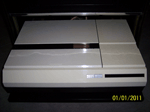
The Philips 22VP932
(Click for a larger image)
(You can also build a laserdisc player conversion for your USA/Cinematronics Dragon's Lair or Space Ace.)
FEATURES
EuroDL is a DOS executable and it will work fine only in a DOS operating system. Booting the PC to DOS using a floppy may be the easiest and quick way to go. The program will not work properly in Windows and communication data may be occasionally lost. I have left the program running on test bench for several hours in DOS environment without a problem.
Supported Games:
- Dragon's Lair (European / Atari
versions)
- Dragon's Lair (Italian / Sidam version) (This is the only original version
that plays the drawbridge scene.)
- Space Ace (European / Atari version)
In other words, every ROM set found here on D-L-P (for the Euro versions of these games). If you have a different ROM set, please dump it and send it to me so I can verify that it works with this conversion.
Supported Laserdisc Players:
- Philips (newer models)
- Pioneers (newer models, except V6000 series)
- Sony (newer models)
Please keep in mind that you need an
industrial PAL laserdisc player or a PAL / NTSC player with a serial RS232
interface. I have tested the software with these models:
- Philips VP380 (PAL / NTSC)
- Philips VP312 (PAL)
- Philips VP406 (PAL)
- Pioneer LD-V4300D (PAL / NTSC)
- Sony LDP-1550P (PAL)
- Sony LDP-3600D (PAL / NTSC)
If you have another industrial PAL model and you can't get it working with my conversion, email me so we can work on it. If you succeed in get it working with a model not listed above, tell me so I can add it to the list.
Supported laserdiscs:
- Dragon's Lair (Philips 1983 - PAL)
- Dragon's Lair (Software Corner 1991 - PAL)
- Space Ace (Philips 1983 - PAL)
- Space Ace (Software Corner 1991 - PAL)
- Space Ace (Pioneer 1983 - NTSC)
- Space Ace (Pioneer 1991 - NTSC)
If you are using either of the NTSC Space Ace discs, you will need a NTSC laserdisc player (or a dual standard one) and a NTSC to PAL video converter, since the Euro Space Ace board only accepts a PAL composite video input. The board itself is already equipped with a PAL/NTSC decoder, but it's configured for PAL operation and it will require some minor hardware modifications to work with a NTSC video input. (I don't recommend modifying the board if you don't know EXACTLY what you're doing and I won't describe how to do it here, either). Using a NTSC to PAL converter is, in most cases, an easy, cheap, and safe (for your board... hehe) solution.
In addition, since most (if not all) original Philips Dragon's Lair and Space Ace laserdiscs have laser rot, you can use the newer (and hopefully rot free) PAL laserdiscs reprinted by Software Corner in 1991. If you're planning to use a Software Corner Space Ace laserdisc, keep in mind that you need a laserdisc player capable of reading digital audio (examples are Philips VP380 and Pioneer LD-V4300D), because Space Ace by Software Corner has digital audio only!
Game bug fixes: The European Dragon's Lair (both European and Italian versions) have a software bug if you play with attract sound off (DIP switch 6 of bank A in OFF position). Only the first attract mode is showed correctly; all next attract sequences play longer than the attract sequence itself, showing a portion of the drawbridge scene and death scenes. Well, EuroDL fixes this bug and now shows the "INSERT COINS" screen for the remaining time while attract mode finishes.
PARTS NEEDED
A PC motherboard with two serial
ports. COM1 is for the laserdisc player and COM2 is for the Dragon's Lair PCB. You
should check your bios settings to have COM1 at address 0x3F8, IRQ 4 and COM2 at
address 0x2F8, IRQ 3, however these are the standard settings of most PCs. You'll
need a floppy or a hard drive to boot the software.
A cable to connect the laserdisc player to the PC (note that different laserdisc
players may use different serial cables).
EuroDL serial interface: yes, we need an interface to connect the TTL serial
port of Dragon's Lair PCB to the RS232 serial port of PCs.
DOWNLOAD
Full project outputs and source code is also included in the the download. If you have any questions, you can contact Matteo Marioni.
DOWNLOAD EURODL NOW!
CONSTRUCTION (Section 1)
This section will show the steps
necessary to make a cable for your laserdisc player. Below are the
pinouts for each type of laserdisc player.
Sony:
Player (25 pin) Computer (25-pin)
(7) GND <--> (7) GND
(2) TXD ---> (3) RXD
(3) RXD <--- (2) TXD
(6) DSR <--- (20) DTR
(20) DTR ---> (6) DSR
(4) RTS \ / (4) RTS
| |
(5) CTS / \ (5) CTS
Player (25 pin) Computer (9-pin)
(7) GND <--> (5) GND
(2) TXD ---> (2) RXD
(3) RXD <--- (3) TXD
(6) DSR <--- (4) DTR
(20) DTR ---> (6) DSR
(4) RTS \ / (7) RTS
| |
(5) CTS / \ (8) CTS
Philips:
Player (25 pin) Computer (25-pin)
(7) GND <--> (7) GND
(20) DTR ---> (5) CTS
(2) TXD ---> (3) RXD
(3) RXD <--- (2) TXD
(5) CTS <--- (20) DTR
Player (25 pin) Computer (9-pin)
(7) GND <--> (5) GND
(20) DTR ---> (8) CTS
(2) TXD ---> (2) RXD
(3) RXD <--- (3) TXD
(5) CTS <--- (4) DTR
Pioneer (except LD-V6000 series)
Player (15 pin) Computer (25-pin)
(1) GND <--> (7) GND
(2) TxD ---> (3) RxD
(3) RxD <--- (2) TxD
(4) DTR ---> (5) CTS
Player (15 pin) Computer (9-pin)
(1) GND <--> (5) GND
(2) TxD ---> (2) RxD
(3) RxD <--- (3) TxD
(4) DTR ---> (8) CTS
CONSTRUCTION (Section 2)
This section will show the steps
necessary to build the required EuroDL Serial Interface.
The circuit is pretty simple and the cost is very low. I have built two
prototypes using a multihole PCB. This is the TTL serial connector on EuroDL
board:
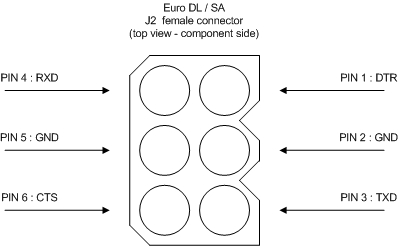
And this is the schematic of the interface you have to build: (click for larger image)
The IC is a MAX232 manufactured by
Maxim, but any equivalent one works fine (I'm using one from Intersil). The five
capacitors are 1 µF 16V (or greater voltage), then there's an optional red led with a
750 Ω resistor. You need all of these components, along with:
- a 5 wire cable (from PCB to EuroDL interface)
- a 5 wire cable (from EuroDL interface to PC serial port)
- a 6 pin male Molex connector (for connecting to EuroDL PCB)
- a 9 or 25 pin female connector (for connecting to PC serial port)
- a cable with a wire nipper at the end to get + 5V from the EuroDL PCB
- a socket for the IC MAX232
- a small multihole PCB (5 cm x 5 cm is enough)
That's it. Here's a pic of EuroDL serial interface I made for Igorstellar:
(click for larger image)
Of course the red led shows if the EuroDL serial interface is getting power or not. If you have problems in building it or if you can't build one, contact me and I'll try to help you.
OPERATION
First of all make sure that you have everything built correctly. Double check the EuroDL serial interface and all serial cables as well as checking the continuity of all wires.
You're now ready to power up the game, but if you're not sure, double check all the steps again. To boot your PC directly to the EuroDL program, you have to insert the following in the last line of the AUTOEXEC.BAT file on your PC (with the correct path):
EURODL <laserdisc player> [debug] [software corner] [NTSC]
Syntax:
<laserdisc player>
PHILIPS
SONY
PIONEER
Optional commands: [debug] [software corner] [NTSC]
[debug] - For testing only. Use it only if you have a video card and a monitor connected to your PC. It will show on the PC screen what the program is doing and will also enable and display the frame number on the laserdisc video.
[software corner] = SC (add this command if you use a Software Corner laserdisc in your game)
[NTSC] - NTSC_1983 or NTSC_1991 - Use this option if you are using a NTSC Space Ace disc.
Commands aren't case sensitive. To quit
the program once started, just press any key on the keyboard (I suggest not to
place a keyboard in your cabinet hehe).
You can power up the three parts (cabinet, laserdisc player and PC) at the same
time or at different times, it doesn't matter. Only when the EuroDL software is
ready, the game will start.
The power up sequence of the software can be checked by listening to the PC
internal speaker, if present:
- first beep : PC serial ports opened
and configured
- second beep (double beep) : EuroDL board detected and ready
- third beep (triple beep) : laserdisc player initialized, started and ready
If you don't hear all of these sounds, there's something wrong in the system and it won't work. In case of a search error due to a laserdisc player malfunction or a bad laserdisc surface, the software will attempt to research to the requested location up to three times, then it will stop working.
Below are a few images to assist you.
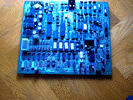 |
 |
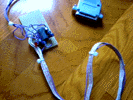 |
 |
| European / Atari PCB | Custom EuroDL Serial Interface Board |
Custom EuroDL Serial Interface Board |
EuroDL using Sony LDP-1550P |
NOTE FOR PHILIPS LASERDISC OWNERS
Do you have a working Philips VP831 or Philips VP835 sitting somewhere in your
basement?
Wow, you're a lucky guy then! These are old industrial PAL laserdisc players manufactured by Philips
from the same era of the good old 22VP932, but these players already have a
RS232 serial port. The good news is that you just need a EuroDL serial interface
to connect them to your EuroDL cabinet (no PC needed to translate the serial
commands). These laserdisc players support the
same command set as the good old 22VP932.
 |
 |
| Philips VP831 (click for larger image) |
Philips VP835 (click for larger image) |
Igorstellar is currently running his Atari Dragon's Lair using a EuroDL serial interface and a VP835.
SPECIAL THANKS
I would like to thank Igorstellar for loaning me his Philips VP835 for testing and for taking pictures of the EuroDL parts. Also thanks to Jeff Kinder for this beautiful website.
DISCLAIMER
I made this conversion just for fun and I'm offering it for free to anyone who wants to have their European Dragon's Lair or Space Ace running again like it never did before. If you are unsure what any of the terms used in this document refer to or do not understand sections of this document, make sure you find out! Do not attempt anything in this document unless you know what you are doing! The information in this document is believed to be correct and works fine for the author. I can not guarantee that this will work for you and I am not responsible for any damage you may cause to your laserdisc players.
HOME
| LASER GAMES |
LASER COMMUNITY
| TECH CENTER
Questions? Comments? Problems? CONTACT US
dragons-lair-project.com was created by Jeff Kinder & Dave Hallock, 1997 - 2025.
All trademarks and copyrighted materials are property of their respective owners.