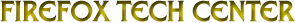
FIXING THE PHILIPS 22VP931 LASERDISC PLAYER
Written by Doug Jefferys
1.0) Introduction
"Welcome to hell..."
1.1) You Will Need:
- Pen and paper
- Clean hands
- Clean working environment
- Philips 22VP931 laserdisc player (i.e. your dead one)
- A T-10 Torx screwdriver
- A series of small labeled compartments to hold the various types of screws
- A large (laserdisc-player-sized) plastic sheet (to cover the player
when you're not working on it)
- Cotton and/or foam swabs
- Methyl Alcohol (a.k.a. methanol, methylated spirits, wood alcohol, etc.)
- 5-minute epoxy
- Lithium Grease (optional)
- TV set or other device capable of displaying NTSC video
- Firefox machine with boards in working condition
- Firefox laserdisc
- A large wooden mallet
1.2) General Tips:
- Read everything
before starting this project.
- You will be working on the player with the cover off. You will
be defeating safety interlocks. The remainder of this document will
assume you are a "knowledgeable technician". If you don't know what
you're doing near high-voltage sources or laser radiation, stop here.
Steps where mistakes may result in personal injury will be marked
with a
 WARNING
icon.
WARNING
icon.
- There will be steps in this procedure during which a slip of the
fingers will result in a permanently unfixable laserdisc
player. The large wooden mallet is there to help you "fix" such a
player after your mistake. You may also feel like applying the mallet
to your head afterwards. Steps where a finger-slip could result in
permanent damage to the player will be marked with a
 MALLET
icon.
MALLET
icon.
1.3) Laser Safety:
- There is an old saying among laser technicians:
"Do not look into the beam with your remaining good eye".
 "Under no circumstances should you ever
look into the beam." This is the first, and most important,
rule of laser safety.
"Under no circumstances should you ever
look into the beam." This is the first, and most important,
rule of laser safety.
 There are also dangerous voltages accessible from inside the
player, even with the power off. Avoid loose-fitting clothing and
jewelry. Be conscious of where your hands are at all times.
There are also dangerous voltages accessible from inside the
player, even with the power off. Avoid loose-fitting clothing and
jewelry. Be conscious of where your hands are at all times.
- The laser in your Firefox LD player is labeled as a
"Class 3B Laser Product". It is a HeNe laser, capable of
putting out 2mW of 633nm (red) light. There appears to be
a conflict between the various laser classifications.
(Exact classifications vary from time to time, state to state, and
country to country, likely accounting for the conflict). Made in 1982,
this laser was labeled a Class 3B. More recent U.S. specifications
appear to state that Class 3A lasers may range from 1-5mW, putting this
in the category of a Class 3A device.
- Regardless of its classification, this laser is
sufficiently powerful to damage your vision.
- It may also be stronger than the amount by which the human
"aversion response" (the blink reflex) to bright light can be
relied on for protection. I don't know. I haven't stuck my
eye in the beam to find out. I recommend you not find out either.
You simply must be cognizant of where the beam (and its
reflections) are at all times, and make sure your eyes aren't there.
- There will be parts of this procedure where you'll be running
the player with the cover off. There will be scattered laser light in
various angles, many of them non-intuitive. If you're not careful, the
scattered light could also get in your eyes. While this is not
as harmful as staring into the beam, it's still probably a Bad Idea.
The only reason I'm making this repair procedure public is
because the laser in your Firefox player produces visible light.
I wouldn't have attempted the fix myself, let alone
publicized it, had this player used an infrared (i.e. invisible) laser.
1.3) Disclaimers:
- The author assumes no liability for any consequences arising
from the use or misuse of this document.
- The author recommends that, should you decide to go through
with this repair, that you consult with knowledgeable personnel,
particularly in the area of laser safety, before proceeding.
- The author repeats his recommendation that if you don't understand
what you're doing, that you not attempt this repair job.
2.0) Removing the covers:
"Hell with the lid off!"
OK, you've read all the way through the document, you understand
the procedure, you understand the risks (both to the laserdisc player
and to your eyesight), and you're still crazy enough to try it.
Unplug the player and set it up on your workbench.
It's time to go to work.
2.1) Side panel:
-
Here's the easy part. Remove the two screws
(1) and (2)
located on the top cover and slide off the side panel.
Place the screws in a compartment for screws (1) and (2).
-
This will expose a gridlike pattern of black plastic,
under which will be a green circuit board.
It will also expose more screws, which you'll remove in subsequent steps.
2.2) Front panel:
-
If you haven't already opened the player and removed any laserdisc
inside, do so now.
-
There will be four screws in the area where the laserdisc sits.
Remove them and place in a compartment for screws (3), (4), (5),
and (6). There will also be two screws underneath where the side
panel once was. Remove screws (7) and (8) and store separately.
-
The front cover can now be removed by tilting it towards you.
It should "pop" off with a slight jerk. You shouldn't have to
force anything.
2.3) Lid:
-
The lid is a squarish piece of plastic, attached to a large metal arm.
The metal arm contains two screws near the black plastic piece that
clamps onto the spindle motor. It is an integral part of the optical
deck and will not be removed.
-
![[MALLET]](mallet.gif) These screws are almost directly overtop of the objective lens.
If you remove them carelessly, they will drop to the area where
the laserdisc sits, and may land on the objective lens, destroying it.
These screws are almost directly overtop of the objective lens.
If you remove them carelessly, they will drop to the area where
the laserdisc sits, and may land on the objective lens, destroying it.
-
So... Being careful not to drop the screws onto the objective,
remove the screws. Place screws (9) and (10) in a separate compartment.
2.4) Top cover:
-
Screw (11) is near where the laserdisc sits. Remove it and store
in its own separate compartment.
-
Screws (12) through (16) were exposed by removing the front panel.
Remove them and store in their own compartment.
-
The entire top half of the LD player should then be loose. Lift it
gently, being careful not to cause too much pressure on the spindle motor.
You should then be able to (through clever tilting and twisting) navigate
it around the raised metal arm to which the lid was attached.
2.5) Objective lens strap:
-
The optical path is covered by a thin strip of grey plastic with
a hole in it for the objective lens. The grey plastic strip is held
in place by a black plastic cover. In order to remove the cover,
you must first detach the grey plastic from the objective lens.
-
![[MALLET]](mallet.gif) Fingerprints will ruin the objective lens. Under no circumstances
should you touch the lens. In order to detach the lens from the
grey plastic strip, however, you may have to put your fingers or
other instruments very close to the lens. Make sure that while
doing this, any "slip" of the fingers (or your instrument) will
not result in something contacting the objective lens.
Fingerprints will ruin the objective lens. Under no circumstances
should you touch the lens. In order to detach the lens from the
grey plastic strip, however, you may have to put your fingers or
other instruments very close to the lens. Make sure that while
doing this, any "slip" of the fingers (or your instrument) will
not result in something contacting the objective lens.
2.6) Optical deck cover:
-
With the grey strip detached from the lens, remove the screw (17)
which holds the black optical deck cover to the rest of the deck.
Place the screw in its own compartment.
-
Observe the two "latches" on the left-hand side of the cover.
Depress the latches to loosen the cover, and carefully lift
it away from the objective lens.
-
Congratulations, you've removed all the covers you'll need to!
You should now be able to see lots of interesting things - a mirror
at the back of the player, the objective lens on the optical head,
the optical head on a sliding shaft, and the mirrors in the optical
head itself.
2.6) Cleanup:
-
LD players tend to accumulate lots of dust. Dust is bad for LD players.
This would be an excellent time to take all the plastic pieces that
you've just removed and clean them using warm water. Dry them off
with a cloth, and leave them aside to dry more completely overnight.
3.0) Making The Diagnosis:
"Sticky mirrors?"
Nothing to do in this section, but plenty to look at.
3.1) Laserdisc basics:
-
Observe the two mirrors beneath the objective lens.
These are the radial and tangential mirrors.
The radial mirror pivots to allow the beam to track radially,
compensating for errors in the accuracy of the center hole
in the laserdisc, and the tangential mirror pivots to allow
the beam to track tangentially, compensating for errors in
the speed of rotation of the laserdisc itself.
-
A feedback mechanism, driven by the optics of the laserdisc
player, drives these mirrors to always correct for deviations
in the roundness of the laserdisc and/or the speed of its rotation.
-
This feedback mechanism produces a small current, which gets fed through
coils of fine copper wire which are wrapped around the insides of the
black plastic housings in which the mirrors are mounted, creating a
magnetic field around the mirror.
-
A pair of magnets is glued to the back of the mirror. The magnetic
field created by the feedback current in the coil, combined with the
magnetic field of the mirror magnets, produces a force which acts upon
the mirror, causing it to pivot to the "correct" position required at
any instant in time to keep the beam on track.
3.2) Magnets:
-
The most common problem (and the one which we are attempting
to fix) with the Firefox players is that of "sticky mirrors".
-
Over time (5-10 years), the glue attaching the magnets on the
back of the radial and tangential mirrors tends to decompose.
Eventually, vibration (whether from transporting the LD player
or simply from the constant movement of the mirrors in normal
use of the player) will cause the magnets to "slide" out of
position or detach themselves altogether.
-
Eventually, whether by way of a magnet sliding too far and
sticking to the metal of the coil, or by way of a magnet
becoming detached completely (and also landing on the coil),
the radial and/or tangential mirrors will become immobile.
3.3) Mirrors:
-
![[MALLET]](mallet.gif) The mirrors are surface-silvered. This means that
they were initially constructed by spraying a thin layer of
atomized silver onto the glass. The layer is extremely thin --
so thin, in fact, that if you look at the mirrors at just the
right angle, you can see through them.
The mirrors are surface-silvered. This means that
they were initially constructed by spraying a thin layer of
atomized silver onto the glass. The layer is extremely thin --
so thin, in fact, that if you look at the mirrors at just the
right angle, you can see through them.
- It is therefore very easy to scratch the mirrors.
Never touch the mirror surface with your fingers. Avoid touching
the mirror surface with anything else.
3.4) Diagnosing the problem:
-
![[MALLET]](mallet.gif) Using a cotton or foam swab, gently nudge the edges
of each mirror. To minimize the risk of scratching the mirrors,
nudge the mirrors at the edges, not their main surfaces.
The mirrors should pivot freely along a central axis, and should
return easily to their original position when the swab is removed.
Using a cotton or foam swab, gently nudge the edges
of each mirror. To minimize the risk of scratching the mirrors,
nudge the mirrors at the edges, not their main surfaces.
The mirrors should pivot freely along a central axis, and should
return easily to their original position when the swab is removed.
-
If both mirrors pivot freely, you've just proven that the "sticky mirror"
problem isn't what's wrong with your player, and I'm at a loss
to explain how to fix it. But at least you know.
-
Odds are good that at least one of the two mirrors will not pivot.
Congratulations! You've just diagnosed the problem. Now to fix it!
-
![[MALLET]](mallet.gif) One last note. See all those other mirrors in there?
Don't mess with 'em. The radial and tangential mirrors can be
removed, repaired, and re-calibrated without the use of special
equipment. The other mirrors, in all probability, cannot. Move
one of these out of alignment and it's wooden-mallet time.
One last note. See all those other mirrors in there?
Don't mess with 'em. The radial and tangential mirrors can be
removed, repaired, and re-calibrated without the use of special
equipment. The other mirrors, in all probability, cannot. Move
one of these out of alignment and it's wooden-mallet time.
4.0) Removing the Optical Head:
"Some disassembly required..."
4.1) Remove the Connectors:
- Undo screw (18), which gives you access to the three
connectors that govern the movement of the objective lens
(the connector with the pair of green and yellow wires) and
the radial and tangential mirrors (the two connectors
with the pairs of black and brown wires).
-
![[MALLET]](mallet.gif) Place the little white plastic insulator, now loose since you've
removed screw (18), in a safe place where you won't lose it.
Place the little white plastic insulator, now loose since you've
removed screw (18), in a safe place where you won't lose it.
- MALLET:
![[MALLET]](mallet.gif) Make a note on a piece of paper to remind you which pins belong
to which connectors.
Make a note on a piece of paper to remind you which pins belong
to which connectors.
4.2) Remove the Objective Lens:
-
![[MALLET]](mallet.gif) Place a mark on the objective cap to let you know how to put things
back together again:
Place a mark on the objective cap to let you know how to put things
back together again:
![[Diagram: marking the objective cap]](diag07.jpg)
- Remove the cap as shown in the diagram and gently lift it
out of the optical head. The objective lens will come out with
the cap.
- Store the objective lens upright in a safe covered place.
A glass or a coffee mug is an ideal cover.
4.3) Remove the Clips:
- The optical head is mounted on a long metal shaft.
The shaft is held in place with small metal clips. Using
a small screwdriver, gently remove the clips.
![[MALLET]](mallet.gif) Don't bend the clips in the process. Also, be careful not to
drop the clips into the optical deck; they can be extremely
difficult to retrieve. A magnetized jeweler's screwdriver
is a useful item at this point.
Don't bend the clips in the process. Also, be careful not to
drop the clips into the optical deck; they can be extremely
difficult to retrieve. A magnetized jeweler's screwdriver
is a useful item at this point.
4.4) Remove the Shaft:
- Using one hand to hold the optical head in place, lift
the shaft out of its groove. The optical head will be
swinging freely from the shaft.
![[MALLET]](mallet.gif) Needless to say, lifting the shaft unevenly, and/or not holding onto
the optical head while you do this, could lead to the head sliding
off the shaft and onto the optical deck or the floor. Neither option
is palatable.
Needless to say, lifting the shaft unevenly, and/or not holding onto
the optical head while you do this, could lead to the head sliding
off the shaft and onto the optical deck or the floor. Neither option
is palatable.
4.5) Remove the Optical Head:
- Slide the optical head off the shaft. Store the head on
your workbench for a moment.
4.6) Replace Shaft and Clips:
- Put the shaft and its clips back in place so you don't lose them.
5.0) Getting at the Mirrors:
"Beware of mallets..."
5.1) Anatomy Lesson I:
- First things first - remove screw (19)
and store it with the outer covering that hides the mirrors on the
optical head.
- Need description of "which end is up/down/left/right/front/back"
of the optical head for reference.
- The mirror assemblies are held in place with three screws:
- The first screw, when tightened, bends the metal wedge inwards
and is used for calibration. When loosened, the wedge will spring
back out, allowing for calibration in the other direction. The
wedges only have a limited ability for such calibration, however,
and it's best to think of tightening the calibration screw as a
one-way trip. If overtightened, you won't be able to return the
wedge to its original state by loosening the screw.
- The second screw holds the metal wedge firmly to the metal
which makes up the optical head. This screw will need to be removed.
- The third screw affixes the mirror "vertically" onto the metal
wedge used for calibration, and should not be touched. If you remove
the mirror from the metal wedge, the calibration of the metal wedge
will be guaranteed to be incorrect, and you'll have a devil
of a time trying to set things right again.
5.2) Before you begin:
![[MALLET]](mallet.gif) If your earlier diagnostic nudges revealed that only one mirror was
"sticky", only remove the damaged assembly. Although the
"good" mirror will eventually fail, it's already calibrated correctly,
and you'll have only one variable to worry about when you put
things back together again, namely the calibration of the mirror you
repaired. You can fix the "good" mirror when and if it fails.
(If, however, both mirrors have failed, it makes no difference
and you may as well fix both of them at once.)
If your earlier diagnostic nudges revealed that only one mirror was
"sticky", only remove the damaged assembly. Although the
"good" mirror will eventually fail, it's already calibrated correctly,
and you'll have only one variable to worry about when you put
things back together again, namely the calibration of the mirror you
repaired. You can fix the "good" mirror when and if it fails.
(If, however, both mirrors have failed, it makes no difference
and you may as well fix both of them at once.)
- The general principle here is to change things as little
as possible, and if you must change something, make as full a
record as you can of its original state.
5.3) Remove the Mirror Assemblies:
- Remove the first (i.e. calibration) screw from each mirror assembly.
These will be screws (20) and (22) for the radial and tangential
mirrors respectively.
- Remove the second screw (i.e. "the one that holds the calibration
wedge onto the base") from each mirror assembly.
These will be screws (21) and (23) for the radial and tangential
mirrors respectively.
- Look closely at the calibration screw before removing it.
In particular, look at the angle of its head relative to vertical
on the optical head, and count the number of turns visible between
the two pieces of the metal wedge. Record this information on a
piece of paper; you'll need it when you reassemble the unit.
- As you remove the calibration screw, count the number of turns
you make with the screwdriver. Record this information on a
piece of paper also.
![[MALLET]](mallet.gif) Once removed, keep in mind that the calibration wedge is designed
to be flexible. It's made out of a soft, springy metal, and can be
bent by accident. Be careful when handling the mirror assemblies;
you do not want to bend the calibration wedges. Remember,
your player was in working order, and it was
calibrated professionally before it entered service. The more
information you can preserve about the player's original calibration,
the less you'll have to tweak things when you reassemble things later.
Once removed, keep in mind that the calibration wedge is designed
to be flexible. It's made out of a soft, springy metal, and can be
bent by accident. Be careful when handling the mirror assemblies;
you do not want to bend the calibration wedges. Remember,
your player was in working order, and it was
calibrated professionally before it entered service. The more
information you can preserve about the player's original calibration,
the less you'll have to tweak things when you reassemble things later.
6.0) Removing the Mirrors from the Housing:
"...the mother of all mallets..."
6.1) Anatomy Lesson II:
![[REALLY BIG MALLET]](mallet.gif) You are now going *FAR* beyond
the manufacturer's recommendations. The mirror housings mounted
on the calibration wedges were intended to be replaced as units,
not disassembled, but it's probably been well over 15 years since
the last one was made, and you can't get replacements. Ya gotta
do whatcha gotta do.
You are now going *FAR* beyond
the manufacturer's recommendations. The mirror housings mounted
on the calibration wedges were intended to be replaced as units,
not disassembled, but it's probably been well over 15 years since
the last one was made, and you can't get replacements. Ya gotta
do whatcha gotta do.
- I believe that the mirror housings were originally constructed
as follows:
- A black plastic housing has a small coil mounted into it,
to which wires are connected. When the player is running, the
wires carry an electrical current, creating a magnetic field
within the housing.
- A brass post is inserted into the housing, and the end of
the post sticking out the back of the housing is twisted to
lock the post in place.
- A mirror has two magnets glued to its back, and a small
spot of flexible rubbery "goop" applied between the magnets.
- The mirror, magnets, and "goop" are stuck onto the post,
the goop sets in place, resulting in a mirror that is free to
pivot on the fixed post as its magnets are pulled and repelled
by the magnetic field from the coil.
- The mirror, now in its housing, is screwed onto to the
calibration wedge, resulting in a completed mirror assembly
which looks something like this:
![[Picture: Housing 1]](housing1.jpg)
- ...all of which is well and good if you're building 'em,
but it's pretty raunchy if you're trying to take one apart.
The goop is delicate, and the obvious solution - pulling on
the mirror - will tear the goop from the post, destroying the
unit.
- We're going to have to use the less-than-obvious solution,
namely "untwisting" the brass post from the back, pushing the
mirror out from behind (watching out for magnets stuck to the
metal of the housing), doing our work without disturbing either
the post or the goop, and then putting the whole thing back
together again the same way. It's extremely delicate
work, but it is possible.
6.2) Before you begin:
- Work on only one mirror at a time - it's bad enough keeping
track of the relative alignments of two magnets, one mirror, and
one housing. Four magnets, two mirrors, and two housings is a
guarantee of failure.
![[MALLET]](mallet.gif) Touching the mirror is a bad idea. Fingerprints are not your friend.
Touching the mirror is a bad idea. Fingerprints are not your friend.
![[MALLET]](mallet.gif) Scratching the mirror is an even worse idea. Do not allow the mirror
to touch anything other than soft cloth or cotton. When you have the
mirror out, you'll likely be able to see straight through it,
which should give you an idea of how thin the silver layer is.
Scratching the mirror is an even worse idea. Do not allow the mirror
to touch anything other than soft cloth or cotton. When you have the
mirror out, you'll likely be able to see straight through it,
which should give you an idea of how thin the silver layer is.
![[REALLY BIG MALLET]](mallet.gif) If you screw up and tear the goop, get out the mallet. If this
happens, you can try to glue the damaged parts together
again, but you'll have to be sure that the glue won't chemically
attack the goop, and that the resulting repair will be
flexible enough to allow the mirror to pivot. (It's not that
difficult to get the mirror out without tearing the goop,
but there's really no way to recover from it if you do. Be
extremely careful when doing anything with the mirrors
that could stress the goop.
If you screw up and tear the goop, get out the mallet. If this
happens, you can try to glue the damaged parts together
again, but you'll have to be sure that the glue won't chemically
attack the goop, and that the resulting repair will be
flexible enough to allow the mirror to pivot. (It's not that
difficult to get the mirror out without tearing the goop,
but there's really no way to recover from it if you do. Be
extremely careful when doing anything with the mirrors
that could stress the goop.
6.3) Untwist the tab:
- Using a pair of pliers, "untwist" the brass tab behind the
mirror housing. The tab should be straight up and down, aligned
with the hole in the housing. It should be loose enough that
you should be able to gently wiggle the tab with the pliers and
observe the mirror moving in response.
- Before:
![[Picture: Housing 2]](housing2.jpg) After:
After:
![[Picture: Housing 3]](housing3.jpg)
6.4) Push the mirror partially out of the housing:
- Using a pair of needle-nose pliers, gently push the brass
tab from behind to poke the mirror partially out of the housing.
- Do not push the mirror all the way out until you have marked
the magnets, mirror, and housing.
6.5) Mark magnet polarity and mirror alignment:
![[MALLET]](mallet.gif) Keeping track of the polarity of the magnets is crucial. If you
lose track of magnet or mirror positioning, you'll have to repeat
the entire fix several times while you try different orientations.
In other words, if you lose track of magnet polarity, get the mallet.
Keeping track of the polarity of the magnets is crucial. If you
lose track of magnet or mirror positioning, you'll have to repeat
the entire fix several times while you try different orientations.
In other words, if you lose track of magnet polarity, get the mallet.
- With the mirror partially extracted from the housing, place a few
marks on the side of the mirror and its associated magnet using a
fine felt-tip pen. Make a note of your markings on a piece of paper
to be absolutely certain that you don't forget what they mean, and
when handling the mirror and magnets from this point on, be extremely
careful not to smear the ink.
- The scanned image shows an example of a good marking strategy; in
addition to the obvious markings on the mirror and housing, there are
also matching markings on the magnets, although they're a bit hard to see:
![[Picture: Housing 4]](housing4.jpg)
- Observe that the leftmost magnet has detached itself from the
mirror; this was the cause of the failure of this player. The magnet
on the right has slid slightly to the right over the years, and will
eventually "catch" onto the metal and detach too. Both will have to
be removed and reglued.
6.6) Push the mirror the rest of the way out:
- With your markings in place, push the brass tab from behind
and push the mirror the rest of the way out of the housing.
Work an inch or two over a soft cloth; this way, if the mirror
falls out of the housing, it'll land somewhere safe and scratch-free.
![[MALLET]](mallet.gif) As you slowly push the mirror out, watch the front to ensure the
magnets don't "catch" on the housing. The mirror should emerge straight
from the housing as shown in the picture in the last section; if it's
deflected to the left or right, it's probably snagging on something.
(If a magnet has already detached itself from the mirror, that's fine,
but if a magnet remains attached to the mirror, but has slid too far off
to one side, however, it may get stuck on the metal for the coil, and
you run the risk of tearing the goop.
As you slowly push the mirror out, watch the front to ensure the
magnets don't "catch" on the housing. The mirror should emerge straight
from the housing as shown in the picture in the last section; if it's
deflected to the left or right, it's probably snagging on something.
(If a magnet has already detached itself from the mirror, that's fine,
but if a magnet remains attached to the mirror, but has slid too far off
to one side, however, it may get stuck on the metal for the coil, and
you run the risk of tearing the goop.
- If all goes well, you'll end up with something like this:
![[Picture: Mirror 1]](mirror1.jpg)
- The missing magnet is the one that was stuck on the housing
in the last section. You should be able to see the remains of
the layer of old glue that once held it in place. Also note the
bit of exposed glue to the right of the second magnet, indicating
the extent of its slippage over the years.
7.0) Regluing the Magnets:
"even more mallets..."
This is the most critical section of the repair. Read this whole
section several times through before you begin. Rehearse it in
your mind until you have a feel for what you're going to be doing,
when you're going to be doing it, and how long it'll take.
Be sure to have clean, dry hands before starting this section.
7.1) Remove the magnets:
![[MALLET]](mallet.gif) As we've already discussed, losing track of the magnet's correct
orientation on the mirror will condemn you to death by trial-and-error.
Be careful not to smudge the markings you've made on the mirror or
the magnets.
As we've already discussed, losing track of the magnet's correct
orientation on the mirror will condemn you to death by trial-and-error.
Be careful not to smudge the markings you've made on the mirror or
the magnets.
- If the magnets have already detached themselves from the mirror,
you're fine. If not, gently grasp the mirror (by the edges!) in your
fingers, and use tweezers or fingernails to remove the magnets.
The magnets should come off with very little effort.
7.2) Clean mirror and magnet surfaces:
- Remove the remaining bits of old glue by applying some methanol
to a cotton swab. Clean the back surface of the mirror of glue,
being careful not to get any methanol on the goop. (I don't know
if methanol attacks goop, and I'd rather not find out :)
- Similarly, clean the back surface of the magnet. You'll probably
have to hold the magnet in a pair of tweezers to do this without
smudging the marks you've made on the magnet.
- When you're done, you should have three pieces, namely two
marked magnets and a mirror. All three should be clean of the
old glue, and should still have the markings you've made.
7.3) Mix the epoxy:
- Mix a drop or two of epoxy on a piece of paper or some
other expendable surface. Only a small amount is required;
maybe enough to cover the end of a toothpick.
- Although it may be possible to get away with "crazy glue" or
other cyanoacrylate glues, I recommend the use of two-part epoxy
for a permanent fix.
7.4) Glue magnet to mirror and screw up:
![[MALLET]](mallet.gif) Apply a thin layer of epoxy to the mirror in the location where
the magnet was once glued. If you get any epoxy on the goop that
holds the brass post to the mirror, get the mallet.
Apply a thin layer of epoxy to the mirror in the location where
the magnet was once glued. If you get any epoxy on the goop that
holds the brass post to the mirror, get the mallet.
![[GRANDMOTHER OF ALL MALLETS]](mallet.gif) Place the mirror onto the epoxy, release your hand and watch what happens
when you plunk a magnet onto some slippery epoxy, less
than a centimetre away from a large metal post. Then watch in
horror as the magnet glides across the mirror on a layer of epoxy and
sticks itself to the post, smearing epoxy all over the flexible goop.
There's no recovery from this mistake; pick up the mallet and
start hammering.
Place the mirror onto the epoxy, release your hand and watch what happens
when you plunk a magnet onto some slippery epoxy, less
than a centimetre away from a large metal post. Then watch in
horror as the magnet glides across the mirror on a layer of epoxy and
sticks itself to the post, smearing epoxy all over the flexible goop.
There's no recovery from this mistake; pick up the mallet and
start hammering.
- The first time I did this, I made this mistake, but managed
to catch the magnet within a millimetre of disaster. I consider myself
very lucky to have caught it in time; from the time I let go
of the magnet to the time I caught the magnet was probably less than
a second - just enough time to realize what was happening and catch it.
- OK, so you can't plunk the magnet down and walk away, for the
reason we've just discussed. And you can't clamp the magnet in place
using conventional means, because you'll scratch the surface-silvering
on the mirror.
- So you've gotta sit there, holding the mirror and magnet
(by the edges, of course) in place until the epoxy has set. With the
metal post (i.e. and resulting attractive force on the magnet) present,
that means holding it there for at least twice as long as the
instructions on the package of the epoxy. If you're using 5-minute
epoxy, hold it in place for 10 minutes. To be on the safe side, I
recommend holding it in place for at least 15 minutes.
7.5) Glue magnet to mirror the right way:
![[MALLET]](mallet.gif) As before, apply a thin layer of epoxy to the mirror in the
location where the magnet was once glued. The epoxy should cover
the relevant area in a thin layer, with no gaps or bubbles, and
of course, be sure not to get any epoxy anywhere near the goop
that holds the brass post to the mirror.
As before, apply a thin layer of epoxy to the mirror in the
location where the magnet was once glued. The epoxy should cover
the relevant area in a thin layer, with no gaps or bubbles, and
of course, be sure not to get any epoxy anywhere near the goop
that holds the brass post to the mirror.
- Check the alignment marks you made on the magnet with those
you made on the mirror. Once lined up, you should be able to
hold the mirror by the edges in one pair of fingers, and the
magnet by its ends in another pair of fingers.
- Carefully place the magnet onto the epoxy-coated
area of mirror. The sides of the magnet should be flush with
the edges of the mirror. If they're not, shift your fingers
around a little bit until the magnet is lined up correctly.
- Hold the magnet and mirror in place for at least 15 minutes.
Do not move your fingers for any reason during this time; the
less movement, the better the bond will be.
![[MALLET]](mallet.gif) When the time has elapsed and you release the magnet and mirror,
let go very gently, and be very sure that the
magnet isn't going to move anywhere before starting work
on the next one.
When the time has elapsed and you release the magnet and mirror,
let go very gently, and be very sure that the
magnet isn't going to move anywhere before starting work
on the next one.
- After letting go of the magnet, I usually place the mirror
face-down (on a soft surface, of course, or I'll still need the
mallet!) and just watch it for another 15 minutes. In
addition to giving the epoxy longer to set, it also gives my hand
a much-needed rest.
- All this time spent waiting for the epoxy to cure means that
by the time you're done, your first drop of epoxy will have set.
You'll have to mix another drop before doing the next magnet.
- You'll be spending at least half an hour on each magnet.
That's an hour for each mirror, or two hours for the whole set.
Plan your time accordingly.
- If your fingers are getting cramped and tired, stop and do
the next magnet another day.
7.6) Let stand overnight:
- When you're finished the last magnet, place the newly-epoxied
mirror/magnet assemblies somewhere they won't be disturbed, cover
them to protect them from dust, and leave them there overnight for
the epoxy to finish curing.
- The overnight wait is why I recommend taking detailed notes
on everything you've done to this point, particularly the number
of turns and final positions of the calibration screws. There are
enough details that you're virtually guaranteed to forget something
overnight.
8.0) Putting it Back Together Again:
"...and all the King's horses and all the King's men..."
OK, now that we've reglued the magnets to the mirrors, it's time
to "undo" all the disassembly work and put our player into testable
condition.
8.1) Mirrors back into Housings:
![[MALLET]](mallet.gif) Unless you were very lucky when you "untwisted" the brass tabs,
placing the mirrors back into the housings may require that some
pressure be applied to the mirrors in order to put things back
together.
Unless you were very lucky when you "untwisted" the brass tabs,
placing the mirrors back into the housings may require that some
pressure be applied to the mirrors in order to put things back
together.
- Pressing straight down on the mirror with your finger is
inadvisable due to the risk of fingerprints, or the risk of
scratching the mirror surface if you use something between
your finger and the mirror. Applying too much pressure can
also result in a tearing of the rubber goop that holds the
post to the mirror.
- I've had reasonable success by pressing straight down with
fingers on the opposing corners of the mirror, and then on the
opposing edges of the mirror. Even so, this may result in some
fingerprints around the edge of the mirror, and it's difficult
to get the pressure balanced and avoid the risk of tearing the
goop.
- However you choose to do this, be absolutely certain that
you're relaxed and that your hands are steady before putting
the mirror back into the housing. If the goop gets torn, you
know what to do with the mallet.
- When you see the brass tab beginning to stick out of the
back of the housing, grip it with a pair of pliers and gently
"pull" it the rest of the way through.
- When you're done, the mirrors should pivot freely.
- If the mirrors are pivoting freely, re-twist the brass
tabs at the back of the housing to lock the mirror assembly
in place in the housing, completing its reassembly.
8.3) Remove Fingerprints:
- If there are any fingerprints on the surface of the mirrors
from your adventures with the epoxy and/or your reinstallation
of the mirrors into the housings, now is the time to remove them.
- I've had good luck with a very small amount of methanol on
a cotton swab tip. Use each swab only once, to avoid putting
the fingerprint oils or dissolved epoxy back onto the mirror.
I give the mirror one wipe with the methanol swab, covering the
surface with alcohol, and then a wipe with a dry swab to remove
the methanol before it evaporates. After a few tries, you should
be able to restore the entire surface of the mirror to its original
shine.
8.3) Mirror Assemblies back into Optical Head:
- Using the diagrams (you did make diagrams, didn't you?)
you made in step 5.3, use
the calibration screws to re-attach the mirror assemblies to the
optical head.
- Due to the construction of the metal wedges used for
calibration, tightening the screws will produce a change,
but loosening them won't necessarily put things back to
where they belong. I recommend screwing them to about an
eighth-of-a-turn less than their original settings.
8.4) Reassembly for Testing:
- Remove the clips holding the shaft in place on the optical deck.
- Slide the reassembled optical head onto the shaft.
- Replace the clips and fix the shaft in place.
- If there is evidence of wear on the shaft, you may wish to consider
applying an extremely thin bit of lithium grease to the shaft at this
point.
- Replace the white plastic insulator.
- Reconnect the wires and connectors for the radial and tangential
mirrors, being sure to get the right connectors in the right place.
- Mount the objective lens and cap, using the marks you made in
step 4.2 (remember those marks?) to ensure
that the objective is in same position as it was when you started.
- Reconnect the wires for the objective lens.
- Replace the screw (18) that holds the the little circuit board
with the radial, tangential, and objective connectors in place.
- Your player is now ready for testing.
- If you have the special test tools mentioned in the service manual
for the player, stop reading here and follow the instructions in the
manual.
- Odds are that you don't have the special tools, so you'll
have to do it manually. It's time-consuming and tricky, but
it is possible.
8.5) Unplug the Player:
 The power should be off and the player unplugged. Visually verify
that this is the case before proceeding any further. That means stop
what you're doing, look at the plug of the laserdisc player, and
make sure it's not connected to anything. "Switching off the power
bar" doesn't count; the player must be physically unplugged.
The power should be off and the player unplugged. Visually verify
that this is the case before proceeding any further. That means stop
what you're doing, look at the plug of the laserdisc player, and
make sure it's not connected to anything. "Switching off the power
bar" doesn't count; the player must be physically unplugged.
 Close your eyes, count to three, and check again. Is it still
unplugged? Good. Make sure it stays unplugged.
Close your eyes, count to three, and check again. Is it still
unplugged? Good. Make sure it stays unplugged.
8.6) Eyeball Calibration:
- Stick your eyeball directly over the objective lens. (See why
we were strict about making sure the player's unplugged, and not just
powered-off? Laserdisc players are fixable - eyeballs aren't.)
You should be able to "see" down the optical path, right back to
the source of the beam.
- If you're having trouble seeing back to the laser, remove
the objective lens. You should definitely be able to see straight
down the optical path now.
- Move your head around until you're sure you're looking
straight down the objective. The straighter, the
better - what you're trying to do here is imitate the function
of the precision alignment tool.
- Chances are you'll find things slightly off-center. If
this is the case, adjust things (via the calibration screws
on the optical head) so that things are as centered as they
can be. If things appear to be fairly close to lined-up off,
you may wish to do no tweaks and simply move on to the next step.
- At the very least, you should end up with a baseline from which
you can evaluate future tweaks. Try to build up a mental picture of
what the setup looks like, and what you think may still be out
of alignment and in need of tweaking.
- If you're not sure which mirror (and which screw) affects which
bit of alignment, grab a cotton swab and nudge the mirrors while you're
looking down the optical path. Each nudge should tell you in which
direction you'll want to adjust the mirrors to give a desired result.
- If you looked down the optical path before you repaired the
mirrors (minus the nudging bit, of course, as your mirrors were
probably stuck), you'll notice that it's a lot easier to see further
back down the optical path this time around, as the now-free mirrors
should be relatively close to their centered positions.
9.0) Rough Calibration:
"...never look into the beam with your remaining good eye..."
OK, we think we've got it pretty-much aligned. Time to
put it to the test.
9.1) Fire it up:
- Hook up your TV set or other NTSC-displaying device to the
LD player. Turn down the volume - barring a miracle (namely you
lined it up perfectly with your eyeball alone), you'll only be
hearing static.
- Insert an LD and lower the metal arm until the locking mechanism
"clicks" into place.
- Test things by slowly rotating the disc clockwise by hand.
It should rotate freely. Stop the disc when you're confident
it can rotate freely without touching any of the components in
the player.
 Fire up the player. The player should spin up and attempt to lock
onto the disc. You'll have scattered laser light everywhere, so
keep your distance. Right now, you just want to be sure the player
will spin up.
Fire up the player. The player should spin up and attempt to lock
onto the disc. You'll have scattered laser light everywhere, so
keep your distance. Right now, you just want to be sure the player
will spin up.
- A power bar with a master switch is useful here. You can keep
your distance from the player on powerup, and can kill power to the
unit with a flick of your toe should you require.
- OK, so it spins up. It doesn't lock onto any video, but at least
it's running and the mirrors are capable of moving. Since the only
calibration you've done so far has been a rough guesstimate with your
eyeballs, odds are the mirrors are still too far out of alignment to
lock up correctly.
 Observe the mirrors while the player is in operation.
Yes, this means sticking your nose near a hunk of acrylic spinning
at 1800 RPM, and your eyes near the scattered laser light, and
yes, this is probably an incredibly stupid thing to do.
Observe the mirrors while the player is in operation.
Yes, this means sticking your nose near a hunk of acrylic spinning
at 1800 RPM, and your eyes near the scattered laser light, and
yes, this is probably an incredibly stupid thing to do.
 Since the light is visible, however, you have an edge -- you can
see where you don't want to put your eyes by moving a sheet of paper
to where you might consider observing the mirrors and looking for
patterns of laser light on the paper. Lots of spots and lines
indicate a viewing position that is not a place for your eyes.
No pattern indicates a viewing position that's probably
safer.
Since the light is visible, however, you have an edge -- you can
see where you don't want to put your eyes by moving a sheet of paper
to where you might consider observing the mirrors and looking for
patterns of laser light on the paper. Lots of spots and lines
indicate a viewing position that is not a place for your eyes.
No pattern indicates a viewing position that's probably
safer.
- I have found that the worst place is directly
behind the player. You get an adequate view of the mirrors,
but you also get a lot of reflected laser light, as
you're looking almost parallel to the portions of the split beam.
Do not attempt to observe the mirrors this area.
- For me, the best place is beside the left-hand side of the
player, somewhat "behind" the optical head. Reflected and scattered
laser light is minimal, and the view of the mirrors is almost as good.
9.2) Observations:
- Note the positions of the mirrors while the player is operating.
If the player is unable to obtain lock, odds are that one (or both)
of the mirrors will be deflected to one side or the other in an
attempt to compensate for the poor calibration.
- Make a note of which side this is.
- Ask yourself "if a mirror has to bend this way to bring things
back into alignment, what should I have seen when I looked down the
optical path in that last step?"
9.3) Rough Tweaking:
- Shut the player down and allow the disc to come to a stop.
 Unplug the player as before.
Unplug the player as before.
- If you can reach the adjustment screws with the objective lens
and optical head in place, do so.
- Otherwise, remove the objective lens, remove the connectors,
remove the clips, lift the shaft, remove the optical head, and
tweak the adjustment screws again.
- Look down the optical path. Things should be "more centered"
than they were the last time through.
- Repeat the cycle of powering up, observing the mirrors, powering
off, disassembling, tweaking, looking down the path, and powering up
again until you (triumphantly!) get video out of the beast.
- This could work on the first try, or (if there was something
else wrong with the player in addition to the sticky mirrors) it
may never work. This document has assumed that the only
thing wrong with the player is the "sticky mirror" problem. If
the rest of the player is in working order, sooner or later you
will get video out of it.
9.4) Video Tweaking:
- Congratulations! You've just gotten the thing close enough into
spec that you can get video out of the first portion of the disc.
- Now you have to make sure you can get video out of the rest
of the disc. This is the time-consuming bit. It helps to have a disc
that's a little more fun to watch than Firefox's video stream.
(I recommend a Dragon's Lair or Space Ace disc.)
- You got it. Sit down and watch a disc all the way through,
checking the mirror positions every few minutes and taking notes.
- The farther you go along the disc, the more the mirrors will
have to pivot in order to track the disc accurately. Noting the
positions of the mirrors will give you hints as to how far you'll
want to turn the appropriate calibration screw.
- If you make it to the end (about half an hour for a CAV disc)
without the player resetting itself or getting confused, give
yourself a congratulatory pat on the back.
- If not, your notes should tell you what you have to tweak, and
how far through the disc you got before things deteriorated. Further
viewings of the disc should get you "further" through the disc each
time, until you're able to play a disc all the way through without
hiccups.
10.0) Fine Calibration:
"...homing device attached..."
OK, so now you've got something that's fit for watching movies
on Saturday night, but there's a big difference between smoothly
sliding through a disc, one frame at a time, and the frenzied
track-to-track jumping that Firefox demands.
10.1) Firefox Test Mode:
- Cart your whole LD setup over to your Firefox machine.
Place it near the machine where it's still accessible.
Hook it up and insert the Firefox laserdisc.
- Power up the Firefox and place it into test mode. Zip through
the various screens until you come to the "player test" screen.
- Start slowly, playing through the disc at normal speed.
- Use the flight control to speed playback, fast-forwarding and
reversing through the disc. Take notes on how fast you can take
things before the player gets confused. Also take notes on how
far (i.e. in terms of frame count) along you are on the
disc when things get confused.
 It is often useful to observe the mirrors at this stage too.
The usual precautions apply, but you should be even more careful,
as odds are good that the player will be in an inconvenient location
for observation.
It is often useful to observe the mirrors at this stage too.
The usual precautions apply, but you should be even more careful,
as odds are good that the player will be in an inconvenient location
for observation.
- When the player gets confused, tweak the proper calibration
screw(s) appropriately. If the tweak doesn't result in any
change, you may have tweaked the wrong mirror. If the tweak
makes things better (i.e. you can track accurately from the start
to higher frame numbers), note how much further you got along on
the disc before things got confused, and make your next tweak
accordingly. If your tweak makes things worse, undo the tweak,
verify that the player is functioning as it was before the tweak,
and tweak again in the opposite direction to the "bad" tweak.
- I've found that if you can fast-forward and reverse through
the entire surface of the disc at a speed of 0004 through 0011,
you should be able to play a complete game.
10.2) Firefox Game Mode:
- The acid test, of course, is gameplay. Turn down the difficulty
settings and try to play an "unlimited" game, which should cover just
about all the scenery on the disc. Play one game at high altitude,
and another at low altitude. See all the sights. All of the video
should be visible without any glitches.
- If you find glitches in play, go back to test mode and find them
on the disc. Continue alternating between test mode and game mode
until the machine is able to play the game correctly over any portion
of the disc.
10.2) Congratulate Yourself:
- If you've gotten this far, CONGRATULATIONS!,
you've just repaired your Firefox LD player!
11.0) Reassembly and Reinstallation:
"Ice up a cold one, I'm comin' home..."
Whoops, you forgot all those chunks of plastic covering, didn't you?
Well, put 'em back on before you're done.
11.1) Optical deck cover:
11.2) Objective lens strap:
11.3) Top cover:
11.4) Lid:
11.5) Front panel:
11.6) Side panel:
11.7) Regression Test and Final Installation:
- The last thing you want to find out at this point is
that your newly-repaired player has ceased working for some unexplained
reason. Put the reassembled player down and play another round of
Firefox, just in case.
- Everything still working? Good. Now you can install the
repaired player back in the Firefox machine. You may also wish
take this opportunity to disassemble the filter assembly on the
arcade cabinet's door and wash the filter thoroughly before installing
the LD player.
- When you're done, close everything up, and just to be sure things
still work, play another game of Firefox.
11.8) Ice up a cold one:
- Your next game of Firefox isn't for testing. It's in
celebration of a job well done. Congratulations!
HOME
| LASER GAMES |
LASER COMMUNITY
| TECH CENTER
Questions? Comments? Problems? CONTACT US
dragons-lair-project.com was created by Jeff Kinder & Dave Hallock, 1997 - 2025.
All trademarks and copyrighted materials are property of their respective owners.


![]()
![[Diagram: marking the objective cap]](diag07.jpg)
![[Picture: Housing 1]](housing1.jpg)
![[Picture: Housing 2]](housing2.jpg) After:
After:
![[Picture: Housing 3]](housing3.jpg)
![[Picture: Housing 4]](housing4.jpg)
![[Picture: Mirror 1]](mirror1.jpg)